Are you tired of your vacuum cleaner not picking up all the dirt and debris from your floors? Look no further! In this article, you will learn practical tips and tricks on how to maximize the suction power of your vacuum cleaner. From properly maintaining your machine to using the right attachments, we’ve got you covered. Say goodbye to those pesky dust bunnies and hello to a cleaner home. Let’s dive in and discover the secrets to a more powerful vacuuming experience.
Cleaning Equipment
Choose the Right Vacuum Cleaner Type
When it comes to maximizing suction power, it all starts with choosing the right vacuum cleaner type for your needs. There are various types available in the market, such as upright, canister, stick, and robotic vacuums. Each type has its strengths and weaknesses, so consider your specific cleaning requirements and the surfaces you’ll be vacuuming.
Upright vacuums are great for larger areas and carpets, while canister vacuums are more maneuverable and suitable for hard floors and stairs. Stick vacuums are lightweight and versatile, making them ideal for quick clean-ups. Robotic vacuums offer the convenience of automated cleaning, but they may have slightly less suction power than traditional models.
Take some time to research and read customer reviews to ensure you choose a vacuum cleaner with good suction power that meets your cleaning needs.
Check and Clean the Vacuum Filter
A clogged or dirty vacuum filter can significantly reduce suction power. It’s important to regularly check and clean the vacuum filter to ensure optimal performance. The frequency of cleaning will depend on the type of vacuum and how often you use it.
Refer to your vacuum’s user manual for specific instructions on how to clean the filter. Some filters can be rinsed with water, while others may require replacing. If you have a washable filter, make sure to thoroughly dry it before reassembling the vacuum.
By keeping your vacuum filter clean, you’ll maintain strong suction power and efficiently capture dirt and debris.
Empty the Dust Bag or Canister Regularly
A full dust bag or canister can restrict airflow and reduce suction power. It’s essential to empty the dust bag or canister regularly, ideally before it reaches maximum capacity. How often you’ll need to empty it will depend on the size of the bag or canister, as well as the frequency and intensity of your cleaning sessions.
When emptying the dust bag or canister, it’s important to do so in a well-ventilated area to prevent the spread of dust particles. Follow the manufacturer’s instructions on how to properly dispose of the dirt and debris, whether it’s emptying the bag directly into a trash bin or emptying the canister into a garbage bag.
Regularly emptying the dust bag or canister ensures optimal airflow and suction power, allowing your vacuum to effectively clean your floors and surfaces.
Clean and Replace Vacuum Accessories
In addition to the main vacuum components, it’s important to pay attention to the smaller accessories that contribute to suction power. Attachments such as crevice tools and brush attachments can accumulate dirt and debris over time, affecting their performance.
Periodically clean these accessories by removing any trapped dirt and hair. You can use a combination of warm water and mild detergent to clean them thoroughly. Make sure to rinse and dry them completely before reattaching them to the vacuum.
If you notice that a particular accessory is damaged or worn out, it’s important to replace it. Using damaged accessories can negatively impact suction power and even cause damage to your vacuum or surfaces.
By regularly cleaning and replacing vacuum accessories, you’ll ensure maximum suction power and maintain the efficiency of your cleaning equipment.
Floor and Surface Preparation
Clear the Area of Obstacles
Before you start vacuuming, take a few moments to clear the area of any obstacles. This includes picking up toys, small objects, or any clutter that could get in the way of the vacuum cleaner. By removing these obstacles, you’ll be able to move freely and vacuum more effectively.
Pay special attention to cords or cables that may be on the floor. Make sure to secure them or move them out of the way to avoid potential damage to the vacuum or tripping hazards.
Clearing the area of obstacles not only improves the efficiency of your vacuuming but also reduces the risk of accidents and damage.
Sweep or Dust the Surface
For optimal vacuuming results, it’s a good idea to sweep or dust the surface before running the vacuum cleaner. This step helps remove loose dirt, pet hair, or larger debris that may be scattered around.
Using a broom or a dust mop, sweep the floor in long, sweeping motions. Pay attention to corners and hard-to-reach areas. Alternatively, you can use a dry microfiber mop to attract and collect dust particles effectively.
By prepping the surface and removing loose dirt beforehand, your vacuum cleaner can focus on deep cleaning and capturing smaller particles.
Remove Loose or Large Debris
Before running the vacuum cleaner, it’s important to remove any loose or large debris that may clog the vacuum or affect its suction power. This can include items like paperclips, coins, or large food particles.
Take the time to visually inspect the area or use your hands to feel for any objects on the floor. Pick up and dispose of any debris you find, as they may damage the vacuum or hinder its performance.
Removing loose or large debris ensures smooth vacuuming and prevents potential damage to your cleaning equipment.
Pre-treat Stains or Spills
If you encounter stubborn stains or spills on your floors or surfaces, it’s a good idea to pre-treat them before vacuuming. Pre-treating can loosen and lift the stains, making them easier to remove during the vacuuming process.
Depending on the type of stain or spill, there are various pre-treatment methods you can use. For carpet stains, consider using a carpet stain remover or a mixture of vinegar and water. Apply the solution to the stain, let it sit for a few minutes, and then blot it with a clean cloth.
For hard floors or surfaces, you can use a specialized cleaner or a mixture of warm water and mild detergent. Gently scrub the stain or spill with a soft brush or sponge, then wipe it clean with a damp cloth.
By pre-treating stains or spills, you’ll ensure a more thorough cleaning and better suction power when using the vacuum cleaner.

Optimizing Vacuum Technique
Start with High Suction Power Setting
When starting your vacuuming routine, it’s best to begin with the highest suction power setting available on your vacuum cleaner. This setting is ideal for deep cleaning and capturing embedded dirt and debris.
High suction power is especially important for carpets, as they tend to trap dirt deep within the fibers. By starting with a high setting, you’ll effectively loosen and lift dirt particles from the carpet.
If you’re unsure about the appropriate suction power setting for different surfaces, consult your vacuum’s user manual or adjust the setting until you find a balance between effective cleaning and ease of maneuverability.
Use Proper Vacuuming Technique
To maximize suction power, it’s important to use proper vacuuming technique. Start by pushing the vacuum forward in slow, deliberate strokes. This allows the vacuum to effectively pick up dirt and debris without scattering them.
When pulling the vacuum backward, make sure to maintain a consistent speed. Avoid rushing or jerky movements, as they can decrease the effectiveness of the vacuum.
For optimal results, overlap your vacuuming paths slightly. This ensures that no areas are missed, especially in high-traffic zones or heavily soiled areas.
Slow and Steady Movements
To get the most out of your vacuum cleaner’s suction power, it’s best to maintain slow and steady movements. Rushing or moving too quickly can result in reduced cleaning efficiency.
By vacuuming slowly and steadily, the vacuum cleaner has more time to effectively capture dirt and dust particles. This is especially important for carpets or surfaces with deep-seated dirt.
Remember to use proper posture while vacuuming, with your back straight and your movements controlled. This not only helps optimize suction power but also reduces the risk of strain or injury.
Overlap Vacuuming Paths
When vacuuming larger areas, it’s important to overlap your vacuuming paths slightly. This ensures thorough cleaning and prevents any missed spots.
By overlapping your vacuuming paths, you’ll minimize the chances of dirt or debris being left behind. This is particularly important for areas with heavy foot traffic or where dirt tends to accumulate.
Take your time and pay attention to areas along the edges or corners, as they are often neglected. Overlapping your vacuuming paths guarantees a more effective cleaning and maintains strong suction power throughout the process.
Maintaining Suction Power
Check and Replace the Vacuum Belt
The vacuum belt is an important component that drives the brushroll, allowing it to efficiently clean carpets and other surfaces. Over time, the belt can become worn or stretched, resulting in a decrease in suction power.
Regularly inspect the vacuum belt for signs of wear or damage. If you notice any fraying or stretching, it’s time to replace the belt. Refer to your vacuum’s user manual for specific instructions on how to replace the belt properly.
By keeping the vacuum belt in good condition, you’ll ensure optimal performance and maintain strong suction power during each cleaning session.
Inspect and Clean the Brushroll
The brushroll is responsible for agitating the carpet fibers and loosening dirt and debris. However, it can also collect hair, fibers, and other debris over time. A dirty brushroll can impede suction power and affect the overall cleaning efficiency of your vacuum.
Regularly inspect the brushroll and remove any tangled hair or debris. You can use a pair of scissors or a seam ripper to carefully cut away any tangled strands. Take caution not to damage the brushroll or the vacuum itself during this process.
In addition to removing debris, it’s a good practice to clean the brushroll using warm, soapy water. Gently scrub the bristles with a soft brush or cloth, then rinse and thoroughly dry it before reattaching it to the vacuum.
By keeping the brushroll clean and free from debris, you’ll optimize suction power and ensure effective cleaning on carpets and other surfaces.
Unclog or Remove Blockages
Blockages in the vacuum cleaner’s hose or attachments can significantly reduce suction power. It’s important to regularly check for and remove any clogs to maintain optimal performance.
Inspect the hose, wand, and attachments for any obstructions. If you notice a blockage, use a long, flexible object like a broom handle or a plumbing snake to gently push or dislodge the debris. Be careful not to damage the vacuum or the components while doing so.
For stubborn or hard-to-reach clogs, you may need to detach the hose or other parts to access and remove the blockage more easily. Refer to your vacuum’s user manual for specific instructions on how to disassemble and reassemble the components safely.
By unclogging or removing blockages, you’ll restore maximum suction power and ensure efficient cleaning throughout your home.
Clean or Replace Vacuum Parts
Regularly inspect the various parts of your vacuum cleaner and clean or replace them as needed. This includes components such as the hoses, attachments, and seals.
Clean the hoses by running water through them to remove any dirt or debris that may have accumulated. For attachments, use warm, soapy water to clean them thoroughly. Rinse and dry all parts before reattaching them to the vacuum.
If you notice any damaged or worn-out parts, such as cracked hoses or loose seals, it’s important to replace them. Damaged components can affect suction power and even cause further damage to your vacuum cleaner.
By maintaining the various vacuum parts and ensuring they’re in good condition, you’ll optimize suction power and prolong the lifespan of your cleaning equipment.

Power Source and Connections
Ensure a Stable Power Source
To maximize suction power, it’s crucial to ensure that your vacuum cleaner is connected to a stable power source. An inadequate power supply can result in reduced suction and overall cleaning effectiveness.
Make sure to use a power outlet that provides a steady flow of electricity. Avoid using extension cords or power strips unless necessary, as they can potentially decrease power transmission to the vacuum cleaner.
If you’re experiencing frequent power fluctuations or surges in your home, consider investing in a surge protector to protect your vacuum cleaner and maintain consistent power supply.
Check and Repair Power Cords
The power cord is an essential component that connects your vacuum cleaner to the power source. Over time, the cord can become frayed, damaged, or develop loose connections, affecting the suction power.
Regularly inspect the power cord for any signs of wear or damage. If you notice any exposed wires or cracks, it’s crucial to repair or replace the cord to avoid potential hazards. Make sure to follow proper electrical safety guidelines when repairing or replacing power cords.
Additionally, check the connections between the power cord and the vacuum cleaner. Ensure they are secure and free from debris. Loose connections can lead to a loss of power and decreased suction performance.
Inspect and Tighten Connections
In addition to the power cord connections, it’s important to inspect and tighten other electrical connections on your vacuum cleaner. Loose connections can result in power loss and reduced suction.
Check the connections between the hose and the vacuum, as well as between the hose and the attachments. Make sure they are securely attached and free from any debris or obstructions.
Periodically inspect the connections within the vacuum cleaner itself, such as the motor and wiring. If you notice any loose or disconnected wires, it’s crucial to address the issue immediately to ensure proper suction power and prevent potential electrical hazards.
Maintaining stable power sources and securing electrical connections will help maximize suction power and keep your vacuum cleaner performing at its best.
Optimal Environment for Suction
Close Doors and Windows
When vacuuming, it’s important to create an optimal environment that maximizes suction power. Closing doors and windows helps minimize the movement of air, which can impact the efficiency of the vacuum cleaner.
By closing doors and windows, you reduce the chance of dust or debris being stirred up by drafts or air currents. This allows your vacuum cleaner to effectively capture dirt and maintain strong suction power.
Minimize Drafts or Air Leaks
In addition to closing doors and windows, it’s important to minimize drafts or air leaks within the area you’re vacuuming. Air leaks can disrupt the airflow and decrease suction power.
Check for any gaps or openings around windows, doors, or vents. Seal these areas with weatherstripping or caulking to prevent air leaks. Pay attention to any cracks or gaps in walls or flooring as well, as they can also contribute to reduced suction power.
By minimizing drafts and air leaks, you create an environment that maximizes suction power and allows for efficient cleaning.
Reduce Distractions or Noise
When vacuuming, it’s beneficial to reduce distractions or noise that may interfere with your cleaning process. Loud noises or sudden movements can startle pets or disrupt your concentration, affecting your vacuuming technique and overall cleaning efficiency.
Consider turning off or lowering the volume of any televisions, radios, or other sources of noise. If you have pets, it may be helpful to confine them to a separate room or area while you vacuum.
Reducing distractions and noise allows you to focus on the task at hand, ensuring thorough cleaning and optimal suction power.
Maintain Proper Temperature and Humidity
The temperature and humidity levels in your home can affect suction power and the efficiency of your vacuum cleaner. Extreme temperatures or high humidity can impact the performance of certain vacuum models.
Ideally, the temperature in the room should be within the range specified by the manufacturer. Avoid using the vacuum cleaner in overly hot or cold rooms, as extreme temperatures can affect the motor and overall performance.
Excessively high humidity can also impact suction power and result in reduced cleaning efficiency. If you live in a humid climate, consider using a dehumidifier or an air conditioner to maintain a more favorable environment for vacuuming.
By maintaining proper temperature and humidity levels, you’ll optimize suction power and ensure effective cleaning throughout your home.

Regular Deep Cleaning
Schedule Periodic Deep Cleaning
In addition to regular vacuuming, it’s important to schedule periodic deep cleaning sessions to maintain the cleanliness and health of your floors and surfaces. Deep cleaning involves more thorough and intensive cleaning methods that target embedded dirt, allergens, and stains.
The frequency of deep cleaning will depend on factors such as the type of flooring, the amount of foot traffic, and any specific cleaning requirements or recommendations from the manufacturer.
Deep cleaning methods can vary depending on the surface being cleaned. For carpets, consider using a carpet cleaner or a steam cleaner to remove deeply embedded dirt and stains. For hard floors, you can use a specialized cleaner or a mixture of warm water and mild detergent.
By incorporating regular deep cleaning into your cleaning routine, you’ll ensure that your vacuum cleaner can effectively maintain suction power and keep your floors and surfaces in excellent condition.
Move Furniture and Vacuum Underneath
During your deep cleaning sessions, it’s important to move furniture and vacuum underneath to remove dirt and dust that may have accumulated in hard-to-reach areas.
Start by moving lighter furniture such as chairs or small tables. Vacuum the area thoroughly, making sure to reach underneath and around the furniture legs. Use attachments such as crevice tools or a small brush attachment to clean corners or crevices.
For heavier furniture or items that are difficult to move, use the vacuum cleaner’s attachments to clean around and underneath them. Make sure to remove any dust or debris that may have collected in these areas.
By moving furniture and vacuuming underneath, you’ll ensure a comprehensive clean and maintain maximum suction power throughout your home.
Use Vacuum Attachments for Difficult Areas
In addition to moving furniture, it’s important to utilize your vacuum cleaner’s attachments for cleaning difficult areas or surfaces. Attachments such as crevice tools, upholstery brushes, and extension wands can help you reach and clean areas that are not easily accessible.
For example, use a crevice tool to clean along baseboards, in tight corners, or between cushions. An upholstery brush is ideal for cleaning fabric surfaces such as sofas, chairs, or curtains. Extension wands allow you to reach high ceilings, ceiling fans, or light fixtures.
By using the appropriate attachments for specific areas or surfaces, you’ll ensure thorough cleaning and maximize suction power in hard-to-reach spots.
Consider Professional Cleaning
For a truly deep and thorough cleaning, it may be beneficial to consider professional cleaning services. Professional cleaners have the expertise, specialized equipment, and deep cleaning techniques to remove stubborn stains, odors, or deeply embedded dirt.
Professional cleaning can be especially useful for carpets, upholstery, or delicate surfaces that require special care. They can also provide additional treatments such as stain protection or deodorizing.
If you choose to hire professional cleaners, make sure to research reputable companies in your area and ask for recommendations. Discuss your specific cleaning needs and ensure that they use equipment and methods that are compatible with your vacuum cleaner.
By incorporating professional cleaning services into your cleaning routine, you’ll achieve the deepest clean possible and maintain optimal suction power for your vacuum.
Effective Maintenance Practices
Follow Manufacturer’s Instructions
To ensure the longevity and optimal performance of your vacuum cleaner, it’s essential to follow the manufacturer’s instructions for maintenance. The user manual provides valuable guidance on cleaning, maintenance, and troubleshooting specific to your vacuum model.
Take the time to familiarize yourself with the recommended maintenance practices outlined in the manual. This may include instructions on how to clean filters, replace belts, or troubleshoot common issues.
By following the manufacturer’s instructions, you’ll maximize the suction power and lifespan of your vacuum cleaner.
Regularly Clean Vacuum Components
Regularly cleaning the various components of your vacuum cleaner is a crucial maintenance practice for maintaining suction power and efficient cleaning. This includes cleaning the dust bag or canister, emptying and cleaning the filter, and inspecting and cleaning the brushroll.
Refer to the manufacturer’s instructions on how to clean each component properly. It’s important to use mild detergent or manufacturer-recommended cleaning solutions to avoid damaging the components.
Set a regular cleaning schedule based on the frequency and intensity of your cleaning sessions. This ensures that your vacuum is consistently in top condition to tackle dirt and debris effectively.
Keep the Vacuum in Good Condition
In addition to regular cleaning, it’s important to keep your vacuum cleaner in good condition overall. This includes checking for any signs of wear or damage, maintaining proper storage, and addressing any issues promptly.
Regularly inspect the vacuum’s exterior for any cracks, loose parts, or damaged cords. If you notice any issues, either fix them yourself if possible or seek professional assistance.
Proper storage is also essential for maintaining the vacuum’s condition. Make sure to store your vacuum in a clean, dry area away from excessive heat or moisture. If your vacuum has attachments, keep them organized and stored together to prevent loss or damage.
By keeping your vacuum in good condition, you’ll optimize suction power, extend its lifespan, and ensure effective cleaning for years to come.
Store the Vacuum Properly
Proper storage is essential for maintaining the condition and performance of your vacuum cleaner. By following a few simple guidelines, you can prolong the lifespan of your vacuum and ensure it’s always ready for use.
Before storing your vacuum, make sure it is clean and free from any dirt or debris. Empty the dust bag or canister, clean the filter, and remove any clogs or blockages.
Choose a clean, dry area for storage to prevent the growth of mold or mildew. Keep the vacuum away from excessive heat or moisture, as they can damage the internal components.
If your vacuum has a retractable cord, make sure to retract it fully before storing to avoid any damage. For corded vacuums, use a cord wrap or cord hooks to keep the cord organized and prevent tangles.
By storing your vacuum properly, you’ll maintain its condition, maximize suction power, and ensure it’s ready whenever you need it.
Troubleshooting Suction Issues
Identify the Cause of Loss of Suction
If you notice a sudden decrease in suction power or a loss of suction altogether, it’s important to identify the potential cause. This will help you troubleshoot and resolve the issue effectively.
Common causes of loss of suction include clogged filters, blockages in hoses or attachments, a full dust bag or canister, or damage to the vacuum’s components. Refer to the earlier sections on maintaining suction power for detailed steps on how to address these issues.
By identifying the cause of the loss of suction, you can focus on the appropriate troubleshooting steps and restore optimal cleaning performance to your vacuum.
Check for Any Damaged Components
While troubleshooting suction issues, it’s crucial to check for any damaged components that may be affecting the performance of your vacuum cleaner. This can include damaged hoses, worn-out seals, or broken belts.
Inspect the various parts of your vacuum for any visible signs of damage or wear. Replace any damaged components following the manufacturer’s instructions or seek professional assistance if needed.
It’s also important to check for any loose connections or broken wiring that may be causing power loss or reduced suction. Make sure all the connections are tight and secure and replace any damaged or frayed power cords.
By addressing any damaged components, you’ll restore maximum suction power and ensure efficient cleaning with your vacuum cleaner.
Consult User Manual or Manufacturer
If you’re experiencing persistent suction issues or are unsure about the appropriate troubleshooting steps, it’s recommended to consult the user manual or contact the manufacturer directly. They can provide valuable guidance and support specific to your vacuum model.
Refer to the troubleshooting section of the user manual for a comprehensive list of common issues and their corresponding solutions. If necessary, reach out to the manufacturer’s customer support or visit their website for additional resources and assistance.
The manufacturer’s expertise and knowledge of the particular vacuum model can help you effectively resolve any suction issues and maintain optimal cleaning performance.
Seek Professional Assistance if Needed
If you’ve attempted various troubleshooting steps and still encounter persistent suction issues, it may be necessary to seek professional assistance. Professional vacuum repair technicians have the expertise and specialized tools to diagnose and resolve complex problems.
Contact reputable repair centers in your area and describe the issues you’re experiencing with your vacuum cleaner. They can provide a thorough inspection, identify the underlying cause of the suction problem, and provide the necessary repairs.
While professional assistance may involve additional costs, it can be the most effective way to restore suction power and prolong the lifespan of your vacuum.
Upgrading and Investing in Quality
Research and Choose a High-Quality Vacuum Brand
If you’re looking to maximize suction power and overall cleaning efficiency, it’s worth considering upgrading to a high-quality vacuum brand. Well-known and reputable brands often invest in research and development to provide advanced technologies and improved suction performance.
Take some time to research different vacuum brands and read customer reviews to get an idea of their reputation and the performance of their vacuum cleaners. Look for models that consistently receive positive feedback on suction power, durability, and overall cleaning effectiveness.
By investing in a high-quality vacuum brand, you’ll ensure superior suction power and a more satisfying cleaning experience.
Consider Upgrading to a High-Performance Model
If you’re using an older or basic model, you may want to consider upgrading to a high-performance vacuum cleaner. High-performance models often offer advanced features and technologies that maximize suction power and cleaning efficiency.
Look for features such as strong motor power, adjustable suction settings, multiple filtration systems, and innovative brushroll designs. These features can significantly enhance your cleaning experience and ensure thorough dirt and debris removal.
Consider your specific cleaning needs and the surfaces you’ll be cleaning when choosing a high-performance vacuum model. Whether it’s for carpets, hardwood floors, or pet hair removal, there are specialized models available that cater to these requirements.
By upgrading to a high-performance model, you’ll enjoy the benefits of superior suction power and advanced cleaning capabilities.
Invest in Additional Vacuuming Tools
To further maximize suction power and tackle challenging cleaning tasks, it may be worth investing in additional vacuuming tools or accessories. These tools can be specifically designed to clean certain surfaces, reach tight spaces, or address unique cleaning challenges.
Consider attachments such as motorized brush heads for deep cleaning carpets, upholstery tools for furniture and curtains, or specialized tools for cleaning high ceilings or hard-to-reach areas.
Consult the manufacturer or reputable retailers to ensure compatibility between the tools and your vacuum model. By investing in additional vacuuming tools, you’ll have a versatile cleaning arsenal that optimizes suction power and handles any cleaning task efficiently.
Explore Smart or Innovative Features
As technology continues to advance, many vacuum cleaner brands are incorporating smart or innovative features into their models. These features can enhance cleaning effectiveness and improve suction power.
Smart features can include things like automatic surface detection, self-adjusting suction power, or Wi-Fi connectivity for remote control and scheduling. These features allow for more efficient and customized cleaning, saving you time and effort.
Innovative features can include advanced filtration systems, noise reduction technology, or improved brushroll designs. These features aim to maximize suction power, improve cleaning performance, and enhance overall user experience.
When choosing a vacuum cleaner with smart or innovative features, consider your specific cleaning needs and preferences. Research different models and read customer reviews to ensure the features align with your requirements and expectations.
By exploring smart or innovative features, you’ll elevate your cleaning routine and maximize suction power for a spotless home.
In conclusion, maximizing suction power is essential for effective and efficient cleaning. By choosing the right vacuum cleaner type, regularly cleaning and maintaining your vacuum, optimizing vacuuming technique, creating an optimal environment for suction, and implementing effective maintenance practices, you can ensure strong suction power and thorough cleaning throughout your home. Don’t hesitate to upgrade to high-quality vacuums, invest in additional tools or accessories, and explore smart or innovative features to elevate your cleaning experience. With these tips and practices, you’ll achieve a cleaner and healthier living environment for you and your family.