If you’ve ever wondered how to keep your vacuum cleaner in top shape and ensure it continues to effectively clean your home, look no further. In this article, you will discover a step-by-step guide on how to clean a vacuum cleaner, removing dust, hair, and dirt that may have accumulated over time. By following these simple yet effective cleaning techniques, you can ensure that your trusty vacuum cleaner remains in optimal condition, ready to tackle any cleaning task with ease. So let’s get started and make your vacuum cleaner shine like new!
Why Clean Your Vacuum Cleaner
Cleaning your vacuum cleaner regularly is important for several reasons. Not only does it improve the efficiency of your vacuum, but it also helps prevent odors and reduces the presence of allergens in your home. By properly maintaining and cleaning your vacuum cleaner, you can ensure that it continues to perform at its best, keeping your floors clean and your air fresh.
Improves Efficiency
Cleaning your vacuum cleaner helps to improve its efficiency. Over time, dust, debris, and hair can accumulate in the various components of your vacuum, causing it to work less effectively. By regularly cleaning and maintaining your vacuum, you can ensure that it continues to pick up dirt and debris efficiently, saving you time and effort.
Prevents Odors
A dirty vacuum cleaner can start to produce unpleasant odors. When dust and debris build up inside the vacuum’s components, they can begin to emit a musty smell. This odor can quickly spread throughout your home when you use the vacuum, making the cleaning process less enjoyable. By regularly cleaning your vacuum cleaner, you can prevent these odors from occurring and keep your home smelling fresh.
Reduces Allergens
Vacuum cleaners can be a breeding ground for allergens such as dust mites, pet dander, and pollen. When these allergens accumulate in your vacuum’s filters and dust collection bag, they can be released back into the air when you vacuum. This can worsen allergies and respiratory conditions, making it important to regularly clean and maintain your vacuum cleaner to reduce allergens in your home.
Cleaning the Exterior Parts
To start cleaning your vacuum cleaner, you’ll want to begin with the exterior parts.
Unplug the Vacuum Cleaner
Before you start cleaning any part of your vacuum cleaner, make sure to unplug it from the power source. This will prevent any accidents and ensure your safety while cleaning.
Remove Dust and Debris
Take a soft cloth or microfiber cloth and use it to wipe away any surface dust and debris from the exterior of the vacuum cleaner. Pay special attention to any buttons or crevices where dirt may accumulate.
Wipe Down the Exterior
Using a mild cleaning solution or a mixture of water and vinegar, lightly dampen a cloth and wipe down the exterior of the vacuum cleaner. This will help to remove any stuck-on dirt or grime and leave your vacuum looking clean and fresh.
Cleaning the Dust Collection Bag
The dust collection bag of your vacuum cleaner should be cleaned regularly to ensure optimal performance.
Empty the Dust Collection Bag
Start by removing the dust collection bag from the vacuum cleaner. Depending on the type of vacuum you have, this may involve pressing a button or releasing a latch. Empty the contents of the bag into a trash bag or garbage bin.
Remove Stubborn Debris
After emptying the dust collection bag, check for any stubborn debris that may be stuck inside. Use a soft brush or your fingers to gently remove any dirt or debris that may have become trapped.
Wash or Replace the Bag
If your vacuum cleaner has a washable dust collection bag, follow the manufacturer’s instructions for cleaning it. This may involve rinsing it with water and allowing it to air dry completely before reattaching it to the vacuum. If your vacuum uses disposable bags, make sure to replace it with a new one to maintain optimal performance.
Cleaning the Filters
The filters in your vacuum cleaner play a vital role in trapping small particles and preventing them from being released back into the air. It’s important to clean and maintain these filters regularly to ensure proper filtration.
Locate the Filters
Refer to your vacuum cleaner’s user manual to locate the filters. Depending on the model, there may be one or multiple filters that need to be cleaned.
Remove and Tap the Filters
Carefully remove the filters from the vacuum cleaner. Tap them gently against a hard surface to dislodge any loose dust or debris. This will help to remove the outer layer of dirt and improve the filter’s efficiency.
Wash or Replace the Filters
Check the manufacturer’s instructions to determine whether your filters are washable or need to be replaced. If they are washable, rinse them under running water until the water runs clear. Allow the filters to air dry completely before reinstalling them. If replacement filters are needed, make sure to purchase the correct ones for your specific vacuum model.
Cleaning the Brush Roll
The brush roll, or beater bar, of your vacuum cleaner can become clogged with hair, fibers, and other debris. Regular cleaning of the brush roll will ensure that it continues to effectively agitate and pick up dirt from your floors.
Remove Tangled Hair and Fibers
Using a pair of scissors or a seam ripper, carefully cut away any tangled hair or fibers that may be wrapped around the brush roll. Take your time and be gentle to avoid damaging the brush roll or its bristles.
Check for Blockages
Inspect the brush roll and the area surrounding it for any blockages. Use a small brush or a toothbrush to remove any dirt or debris that may be obstructing the brush roll.
Wash or Replace the Brush Roll
If the brush roll is removable, follow the manufacturer’s instructions to remove it from the vacuum cleaner. Clean it with warm, soapy water, removing any trapped dirt or debris. Rinse it thoroughly and allow it to air dry completely before reinstalling it. If the brush roll is not removable or is damaged, consider replacing it with a new one.
Cleaning the Attachments
Vacuum cleaner attachments are designed to help you clean various surfaces and hard-to-reach areas. Cleaning these attachments regularly will ensure that they continue to perform effectively.
Detach and Inspect the Attachments
Carefully detach the attachments from the vacuum cleaner. Inspect each attachment for any visible dirt or debris.
Remove Dust and Debris
Use a soft brush or a cloth to remove any dust or debris from the attachments. Pay close attention to any crevices or bristles where dirt may accumulate.
Soak or Wash the Attachments
If the attachments are washable, fill a sink or basin with warm, soapy water and allow them to soak for a few minutes. Gently scrub each attachment with a brush or cloth to remove any stubborn dirt or debris. Rinse them thoroughly and allow them to air dry before reattaching them to the vacuum cleaner.
Cleaning the Vacuum Hose
The vacuum hose is an essential component of your vacuum cleaner that can easily become clogged with dirt, hair, and other debris. Regularly cleaning the hose will ensure optimal suction and prevent blockages.
Remove the Hose
Follow the manufacturer’s instructions to remove the hose from the vacuum cleaner. Depending on the model, this may involve releasing latches or twisting the hose to disconnect it.
Check for Clogs
Inspect the hose for any visible clogs or blockages. Use a flashlight to get a better view if necessary. If you spot a clog, carefully use a pipe cleaner or a flexible brush to dislodge the debris. Be gentle to avoid damaging the hose.
Use a Pipe Cleaner or Brush to Clean
To thoroughly clean the inside of the hose, insert a pipe cleaner or a flexible brush and gently move it back and forth. This will help to dislodge any remaining dirt or debris. Continue this process until the pipe cleaner or brush comes out clean.
Cleaning the Powerhead
The powerhead, also known as the brush head or nozzle, is the part of the vacuum cleaner that comes into direct contact with the floor. Regular cleaning of the powerhead will ensure effective cleaning and prevent dirt and debris from accumulating.
Disconnect Powerhead from Vacuum
Refer to the user manual or the manufacturer’s instructions to disconnect the powerhead from the vacuum cleaner. This may involve pressing release buttons, twisting or unscrewing components, or removing screws.
Remove and Clean the Brush Roll
Once the powerhead is detached, carefully remove the brush roll. Use scissors or a seam ripper to cut away any tangled hair or fibers. Inspect the brush roll for any visible dirt or debris and remove it with a soft brush or cloth.
Wipe Down the Powerhead
Dampen a cloth with a mild cleaning solution or a mixture of water and vinegar. Gently wipe down the powerhead, paying close attention to any bristles, crevices, or rotating parts. This will help to remove any stuck-on dirt or grime and keep your powerhead clean.
Disinfecting the Vacuum Cleaner
Disinfecting your vacuum cleaner is an important step in maintaining a clean and hygienic home environment. Regular disinfection will help to kill bacteria and germs that may be present on the surfaces of your vacuum cleaner.
Turn off and Unplug the Vacuum
Before you begin disinfecting, make sure to turn off and unplug your vacuum cleaner to ensure your safety.
Disinfecting the Outer Surfaces
Using a disinfecting spray or wipes, thoroughly wipe down the exterior surfaces of the vacuum cleaner. Pay close attention to any buttons, handles, or touchpoints that may come into contact with your hands during use.
Disinfecting the Dust Collection Bag and Filters
If your vacuum cleaner has a washable dust collection bag, follow the manufacturer’s instructions for disinfecting it. This may involve soaking it in a disinfecting solution or applying a disinfecting spray. For filters, consult the manufacturer’s instructions to determine the best method of disinfection.
Maintaining Your Vacuum Cleaner
Regular maintenance is key to keeping your vacuum cleaner in optimal condition. By following these maintenance tips, you can ensure that your vacuum performs at its best and lasts for many years to come.
Regularly Empty the Dust Collection Bag
Make it a habit to empty the dust collection bag after each use, or when it reaches about two-thirds full. This will prevent the bag from becoming too packed with dirt and debris, ensuring optimal airflow and suction.
Clean the Filters Monthly
Set a monthly reminder to clean the filters of your vacuum cleaner. This will prevent them from becoming clogged and allow for proper filtration. If your filters are washable, rinse them under running water and allow them to air dry completely before reinstalling. If they are disposable, make sure to replace them with new ones.
Check the Hoses and Attachments for Blockages
Regularly inspect the hoses and attachments of your vacuum cleaner for any blockages or clogs. Use a flashlight to get a better view if necessary. Clear any obstructions using a pipe cleaner or a flexible brush. This will ensure optimal suction and prevent damage to your vacuum cleaner.
In conclusion, cleaning your vacuum cleaner is an essential task for maintaining its efficiency, preventing odors, and reducing allergens in your home. By following the steps outlined above, you can ensure that your vacuum cleaner continues to perform at its best and keeps your floors clean and fresh. Remember to regularly clean the exterior parts, the dust collection bag, filters, brush roll, attachments, vacuum hose, powerhead, and to disinfect the vacuum cleaner. By incorporating these cleaning and maintenance practices into your routine, you can extend the lifespan of your vacuum cleaner and enjoy a cleaner and healthier home environment.