Maintaining a clean and healthy home is important, and a well-functioning vacuum cleaner plays a crucial role in achieving this goal. In this article, you will discover some helpful tips on how to properly maintain your vacuum cleaner. From cleaning the filters and brushes to unclogging the hoses and checking for worn-out belts, these simple yet effective maintenance tasks will ensure that your vacuum cleaner continues to deliver exceptional performance, prolonging its lifespan and keeping your home free from dust and dirt. So, let’s get started and ensure your trusty vacuum cleaner remains in top shape!
Regular Cleaning
Empty the Dustbin
Regularly emptying the dustbin is an essential part of vacuum cleaner maintenance. When the dustbin becomes full, it can obstruct the airflow and cause the vacuum cleaner to lose suction power. To empty the dustbin, simply detach it from the vacuum cleaner and dispose of the contents in a trash bag. Make sure to clean and dry the dustbin before reattaching it to the vacuum cleaner.
Clean the Brush Roll
The brush roll, also known as the beater bar, plays a crucial role in picking up dirt and debris from carpets and rugs. Over time, hair, threads, and other debris can get tangled around the brush roll, reducing its efficiency. To clean the brush roll, remove it from the vacuum cleaner according to the manufacturer’s instructions. Use scissors or a seam ripper to cut away any hair or threads wrapped around the brush roll. Once cleaned, reattach the brush roll to the vacuum cleaner.
Check and Clean the Filters
Filters are responsible for trapping dust and allergens, preventing them from being released back into the air. To maintain optimal performance, it’s important to regularly check and clean the filters. Refer to the manufacturer’s instructions to locate the filters in your vacuum cleaner. Depending on the type of filter, you may need to rinse it under running water or tap it gently to remove the dirt. Allow the filters to dry completely before reinserting them into the vacuum cleaner.
Maintaining the Brush Roll
Remove Tangled Hair and Debris
The brush roll can easily get tangled with hair, especially if you have long-haired individuals living in your home. Regularly inspect the brush roll for any entangled hair or debris and remove it carefully to prevent damage. Use a pair of scissors or a seam ripper to cut away the tangled hair, ensuring not to cut the bristles of the brush roll.
Inspect for Damage
While maintaining the brush roll, it’s important to inspect it for any signs of damage. Check for worn or frayed bristles, loose or broken parts, or any irregularities. If you notice any damage, consider replacing the brush roll to ensure effective cleaning.
Maintaining the Filters
Clean or Replace the Filters
Depending on the type of vacuum cleaner, you may have washable or disposable filters. If your vacuum cleaner has washable filters, follow the manufacturer’s instructions to clean them. For disposable filters, replace them as recommended by the manufacturer. Regularly cleaning or replacing the filters will help maintain the vacuum cleaner’s performance and prevent the clogging of the airflow.
Check and Clean the Pre-Motor Filter
Some vacuum cleaners have an additional pre-motor filter that prevents dirt from reaching the motor. To ensure optimal performance, check the condition of the pre-motor filter regularly. If it appears dirty or clogged, remove it and clean it following the manufacturer’s instructions. Make sure the filter is completely dry before placing it back into the vacuum cleaner.
Clean or Replace the HEPA Filter
HEPA filters are designed to capture small particles and allergens, making them an essential component for individuals with allergies or asthma. Refer to the manufacturer’s instructions to determine if your vacuum cleaner has a HEPA filter. Clean or replace the HEPA filter regularly to maintain its efficiency in removing allergens from your home.
Cleaning the Hose and Attachments
Remove Debris from the Hose
Over time, dirt, hair, and debris can accumulate inside the vacuum cleaner hose, reducing suction power. To clean the hose, detach it from the vacuum cleaner and stretch it out. Use a long, flexible brush or a broom handle to push out any debris trapped inside. Alternatively, you can use a vacuum cleaner with a hose attachment to suck out the debris.
Clean the Attachments
Attachments such as crevice tools and upholstery brushes can accumulate dust and dirt over time. To ensure they remain effective, clean these attachments regularly. Wipe them down with a damp cloth or rinse them under running water, if applicable. Allow the attachments to dry completely before storing them.
Taking Care of the Power Cord
Unplug the Vacuum Cleaner Properly
When unplugging the vacuum cleaner, it’s important to do it properly to prevent damage to the power cord. Avoid yanking or pulling on the cord; instead, grasp the plug firmly and pull it straight out of the socket. This will help prevent fraying and other damage to the power cord.
Avoid Pulling the Cord
While using the vacuum cleaner, make a conscious effort to avoid pulling on the cord. Pulling the cord forcefully can cause it to become tangled or even break. Instead, move the vacuum cleaner in a smooth and controlled manner to prevent unnecessary strain on the power cord.
Check for Damage
Regularly inspect the power cord for any signs of fraying, cuts, or other damage. If you notice any damage, it’s important to get it repaired or replace the power cord to prevent any safety hazards.
Maintaining the Suction Power
Check for Blockages
If you notice a decrease in suction power, it could be due to a blockage in the vacuum cleaner. Check the hose, brush roll, and any other areas where debris could accumulate. Clear any blockages by gently removing the trapped debris. This will help maintain optimal suction power and ensure effective cleaning.
Clean or Replace the Hose
If the hose itself is damaged or has become significantly clogged, it may be necessary to clean or replace it. Refer to the manufacturer’s instructions for guidance on cleaning or replacing the hose. A clean and unobstructed hose will ensure proper airflow and suction power.
Empty the Dustbin Regularly
Frequently emptying the dustbin not only prevents it from becoming full and obstructing airflow but also helps maintain consistent suction power. Make it a habit to empty the dustbin after each use or whenever it reaches the recommended fill level indicated by the manufacturer.
Handling and Storing the Vacuum Cleaner
Avoid Overloading the Vacuum Cleaner
To prevent strain on the vacuum cleaner and ensure smooth operation, avoid overloading it with excessive dirt or debris. If the dustbin becomes too full, empty it before continuing to clean. Overloading the vacuum cleaner can lead to reduced suction power and potential damage.
Store the Vacuum Cleaner Properly
When not in use, it’s important to store the vacuum cleaner properly to maintain its condition. Store it in a clean and dry area, away from direct sunlight or extreme temperatures. Make sure to wind the power cord properly and secure it to prevent any tangles or damage. Storing the vacuum cleaner properly will prolong its lifespan and keep it ready for use.
Maintaining the Wheels and Swivel Head
Check for Debris on the Wheels
The wheels of the vacuum cleaner can collect dirt, hair, and other debris during use. Regularly check the wheels for any accumulated debris and remove it to ensure smooth movement. Use a damp cloth or a brush to clean the wheels thoroughly.
Clean the Swivel Head
The swivel head, which allows the vacuum cleaner to maneuver around furniture and corners, can also gather dirt and debris. Wipe down the swivel head with a damp cloth or use a brush to remove any dirt or hair. Keeping the swivel head clean will ensure smooth and efficient cleaning.
Dealing with Odors
Clean the Dustbin and Filters
If your vacuum cleaner starts to emit unpleasant odors, it may be necessary to clean the dustbin and filters. Empty the dustbin and wash it thoroughly with mild soap and water. Rinse it clean and allow it to dry completely before reattaching it to the vacuum cleaner. Clean or replace the filters as well, as they can contribute to the odor if they become dirty or clogged.
Use Odor Absorbing Products
To eliminate odors and keep your vacuum cleaner smelling fresh, you can use odor absorbing products. Place a small sachet of baking soda or a fabric freshener in the dustbin or near the filters. These products will help neutralize any unpleasant smells, leaving your vacuum cleaner smelling clean and fresh.
Professional Servicing and Repairs
Schedule Regular Servicing
To ensure the long-term performance and lifespan of your vacuum cleaner, it’s recommended to schedule regular servicing with a professional. Professional servicing includes thorough cleaning, maintenance, and inspection of internal components that may not be easily accessible for regular cleaning. Regular servicing can prevent potential issues and keep your vacuum cleaner in optimal condition.
Handle Repairs by Professionals
If your vacuum cleaner requires repairs, it’s important to rely on the expertise of professionals. Attempting to fix technical or mechanical issues without proper knowledge and tools can lead to further damage. Contact the manufacturer or a certified repair service to address any repairs or issues with your vacuum cleaner.
Following these vacuum cleaner maintenance tips will not only ensure that your vacuum cleaner performs at its best but also prolong its lifespan. Regular cleaning, proper handling, and timely maintenance are key to keeping your vacuum cleaner in optimal condition. Remember to refer to the manufacturer’s instructions for specific maintenance guidelines for your particular vacuum cleaner model. With proper care and maintenance, your vacuum cleaner will continue to provide efficient cleaning and keep your home dust-free.